Correct Sitting Position for Office Workers So They Don't Get Tired Quickly

Sitting all day at the computer from morning to evening can make your muscles stiff and endanger your health. To ward off these potential problems, you need to know what the correct sitting position is while working. A good sitting position can help improve concentration, avoid back pain, and increase self-confidence.
What is the correct sitting position?
Finding the correct sitting position requires you to follow a few simple steps. Repeating these steps can help your body adapt to a good sitting position.
First, start by sitting on the edge of your chair. Roll your shoulders and neck forward into a hunched position. Then, slowly pull your head and shoulders into an upright sitting position. Push your lower back forward and incline the arch of your spine. It may feel forced and uncomfortable, but hold this position for a few seconds.
Release this sitting position slowly, and hold your back. By now you are sitting in good posture.
If your office chair doesn’t have support for your lower back, you can slide a small pillow between the chair and your lower back. These support tools will help you maintain good posture.
What you then have to do is:
1. Adjust your chair
Move your chair up or down until your feet are parallel to the floor and your knees are even with your hips. Your arms should be parallel to the floor as well.
Your feet should reach the floor. If not, use a chair or footrest to raise your leg so that your leg doesn’t hang.
Place your elbows on your side and spread your arms out so that they are L-shaped. An arm that is placed too far away from your body can add stress to the muscles in your arms and shoulders.
2. Place your feet on the floor
Make sure your weight is spread evenly across your hips. Bend your knees at a right angle.
Your feet should be flat on the floor. If you are wearing shoes with high heels, it will be more comfortable to take them off. If your feet can’t reach the floor, use a footrest.
Avoid sitting with your legs crossed, as this can reduce blood flow and cause muscle tension.
3. Your screen distance and view
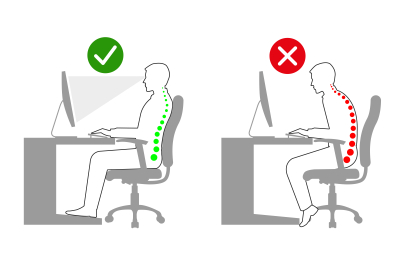
From your seated position, position the screen directly in front of you. Extend your arms and adjust the screen distance far enough.
Also, adjust how tall your computer screen is. The top of the computer screen should be no more than two inches above your eye level. A computer screen that is too low or too high can be a strain on your neck and eyes.
You can also adjust the height of the computer screen by using the book as a support for the computer. Adjust the thickness of the book to the height of the computer screen that is right for you.
4. Position keyboard and mouse correctly
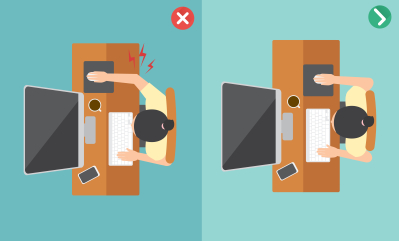
Keyboard You need to be right in front of your computer. Leave 4-6 inches between the end of your keyboard and the table so that your wrists have room to rest while you type.
If keyboard You are tall and you have to tilt your wrist to type, looking for a soft armrest. Wrist pads can help position your hands flat against the keyboard You. The tension when typing can cause muscle fatigue and pain.
Other than that, position it mouse You are parallel to keyboard and should be easy to reach. When you use mouse, your wrist should be straight. Your upper arms should be at your sides and your hands should be slightly below your elbows. This position helps prevent strain on the wrist.
5. Put frequently used objects within your reach
Items that you use frequently, such as a stapler, telephone, notepad or others, should be placed close to you while you are sitting. Stretching as you pick up these objects is what you need to work your muscles.
6. Use a headset
If you spend a lot of time on the phone typing or writing, we recommend using it loudspeaker on your email. However, if that’s not possible, you can use a headset. This is done to reduce muscle stiffness, pain and even ligament damage from bending the neck to support the phone.
Don’t forget to get up and rest your body
Sitting for long periods of time can reduce blood flow and cause muscle fatigue. To prevent this, give it a little time to rest. You can stand for a while and stretch your body (Examples of the various types of simple stretches you can do in the office).
Or, take a little walk. For example, to go to the toilet or fill drinking water. This is useful for regaining blood flow after sitting for too long. If you can, take breaks to stretch at least 1-2 minutes every 30 minutes.
Hello Health Group does not provide medical advice, diagnosis or treatment.